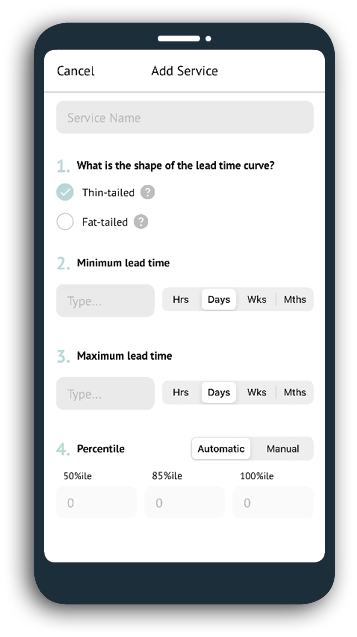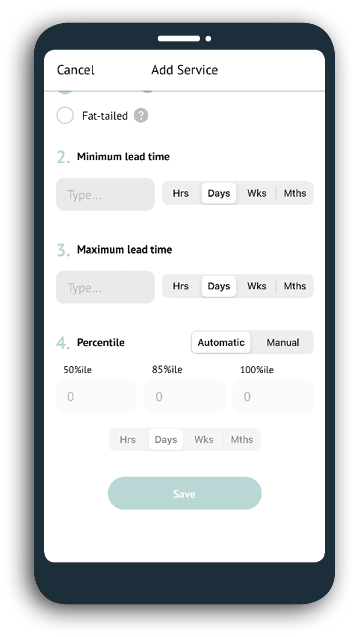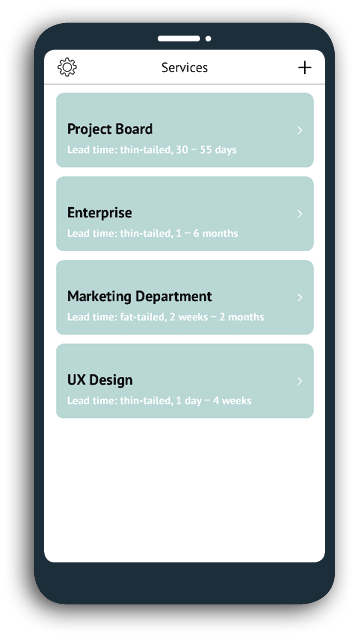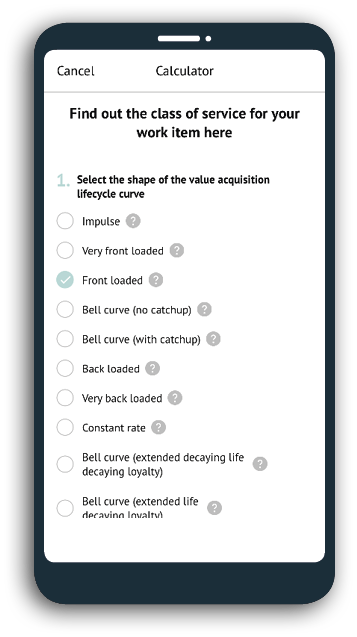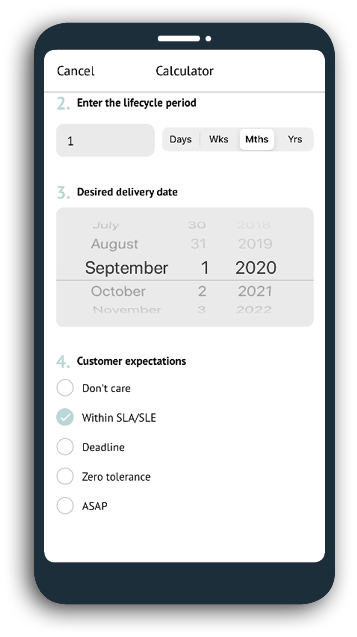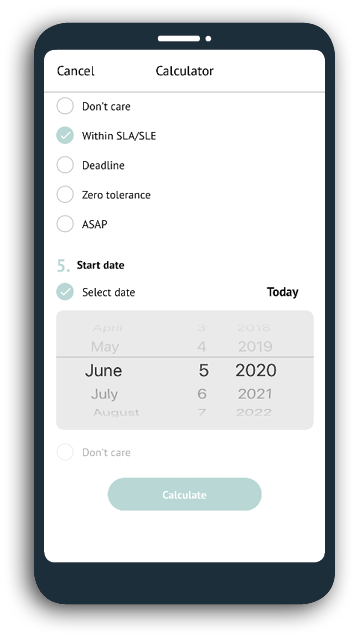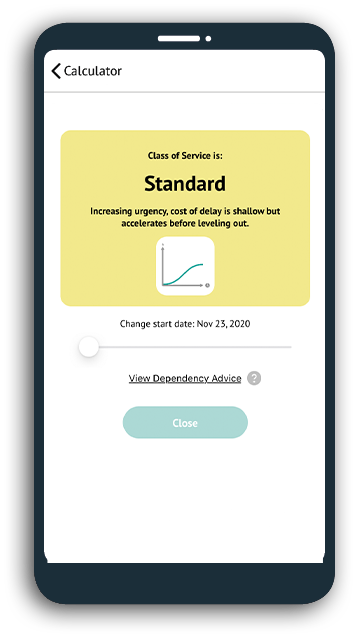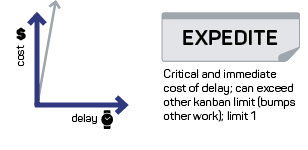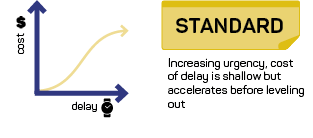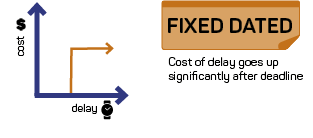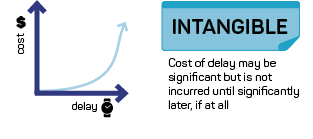Menta Triage
DS APP
Menta Triage DS
Your pocket advisor for better decision making
Good decision + consistency = trustworthiness
There are two aspects to quality of decision making:
- Did you make a good decision or not?
- And is there a consistency in your good quality decisions, so people can always trust you?
Menta Triage DS helps you with both: the quality of the decision making and the consistency of it.
There is no secret, that consistency in good quality decision making is a key to trustworthiness. Using the correct data, Menta Triage DS will provide you with an answer that you can rely on. So you can be sure that you`ve made a right decision and feel confident while doing your job.
How does the Menta Triage DS work?
Menta Triage Decision Support application provides easy and convenient way to work with Triage tables to determine the class of service of a working item based on a scheduled start date and understanding of the cost of delay.
It is designed to help with triage decisions of: what to do now; what to leave until later, and if so when; and what not to do at all. The initial release focuses on advising the correct class of service for an item based on a suggested start date, and an ideal delivery date.
The purpose of the app is to make the process of determining the class of service easy, fast and simple comparing the feeling of complexities that someone may feel when doing it in the head. Using the App users can simply input 5 pieces of data and the app will provide an instant answer about his or her particular case; just like in calculator.
There is no need to understand the mathematics behind it or to dive into the calculations of the cost of delay. The correct answer is always there – in the palm of your hand.
How to use the App?
Install Menta Triage DS to your phone. It is available in App Store and Google Play in English, Portuguese (Brazilian), Spanish, German and Russian.
No payments needed. Sign up, go through a quick registration process and you’re ready to go!


STEP 1
Add the service
STEP 1
Add the service
This is your Kanban board data. Every service request will be saved for your convenience, so you can easily come back to it later.
STEP 2
Determine the class of service
After your Kanban board data is saved, you can calculate the class of service for your work items for this board.
Answer to 5 basic questions
about your working item and check the result:
1
Choose the value acquisition lifecycle curve which best matches the opportunity (work item)
2
Determine the lifecycle period
3
Choose desired delivery date
4
Select customer expectations
5
Choose when you want to start working on this request.
That’s it! See the class of service of your item!
To check whether your results will change given different start date you can move the date slider and the result will change automatically. To choose different desired delivery date, you can come back, change the data, and compare.
New feature! Dependency Management advice: check the dependency advice to see whether you need to modify the result for the Called Service (internal, platform or shared service).
How and when should you use
Menta Triage DS?
When to use the App:
1. When you are making planning decisions.
Let`s say it is a Monday morning, some slots are free on your kanban board. However, you have a huge backlog of tasks already waiting for you. How to plan them all? What to start first when it feels everything is urgent. How do you choose which ticket to pull next? How urgent are these items and if you start them today, which class of service do they need?
Breathe out and open Menta Triage DS! Spend few minutes of your time for a quick analysis, to get the facts of the matter – these will enable you to determine the class of service using the app.
Is it Expedite? – Go ahead and start with this one!
Fixed date? This will be the next.
Standard? – come back and play with the start dates. When it will change to the fixed date? Start before this date and be sure – no need to worry, you`ll be in time.
Intangible? Well, this can wait. But don`t postpone it too much because it may not be done at all. The consequences will find you later and they may be tough.
2. When you are about to add a ticket to your Kanban board.
You are about to put a new ticket onto your Kanban board. What will be the colour of this ticket? What is its class of service? Are you sure or you will be guessing? Decide with confidence! Menta Triage DS is always there, in your phone, and will easily calculate the correct class of service in seconds!
3. At a replenishment meeting.
You are discussing your backlog and your colleague is about to create a ticket for this task. But wait, are you sure it should be a standard yellow one? Ask our App! Let it calculate the right answer.
4. To justify your decision
How many urgent tasks we have every day? Does your customer insist it is urgent or that it has a deadline? Use the app and the facts it requires as an input to truly understand whether this is true. Use the app to improve collaboration and form consensus using facts. Determine the urgency of your item with confidence.
Menta Triage DS is a great tool that makes it really easy to find the right Class of Service for work items, based on the Triage Tables approach. I have been using it since it was released and I noticed that teams no longer spend time debating what Class of Service a new work item might belong to. By creating a new service in the app, I can describe my scenarios, and by simply using the calculator, I only input a few bits of info to precisely find the Class of Service. For simpler cases, defining Classes of Service should be pretty straightforward, but in other circumstances, when considering different shelf-life ratios, likely start times, lead-time distributions, and client expectations, the duo Triage Tables and Menta Triage app should be part of the coach’s utility belt, providing confidence in both prioritization and risk management. Any serious Kanban coach or team should use it.
Wanna talk?
If you are interested in any product or service we offer, or simply need information, do not hesitate to contact us.